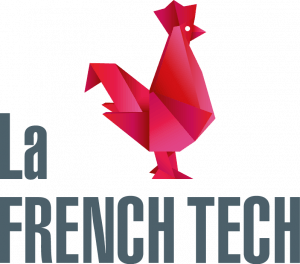1
2
3
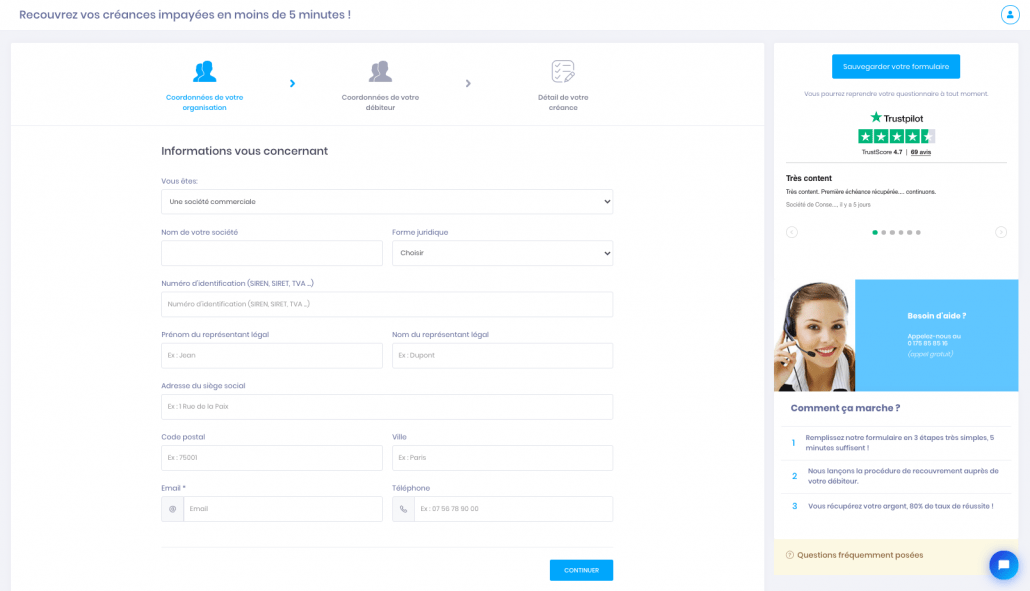
1
Entering creditor information
2
Entering debtor information
3
Entering information on the details of the debt
Step 2 - Entering debtor information
1
2
3
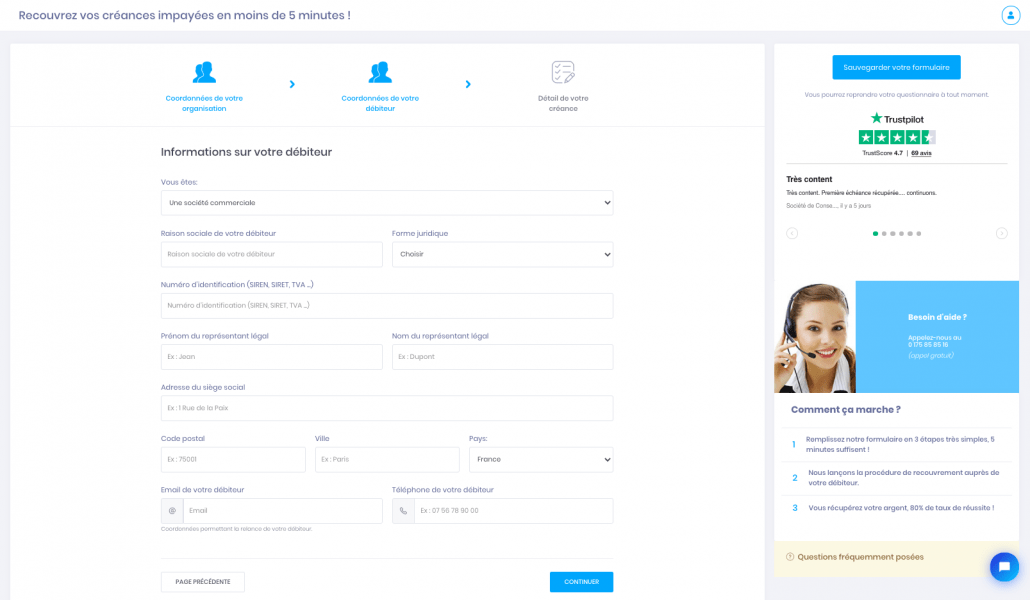
1
Entering creditor information
2
Entering debtor information
3
Entering information on the details of the debt
Step 3 - Entering the debt (Amount, date and invoice number)
1
2
3
4
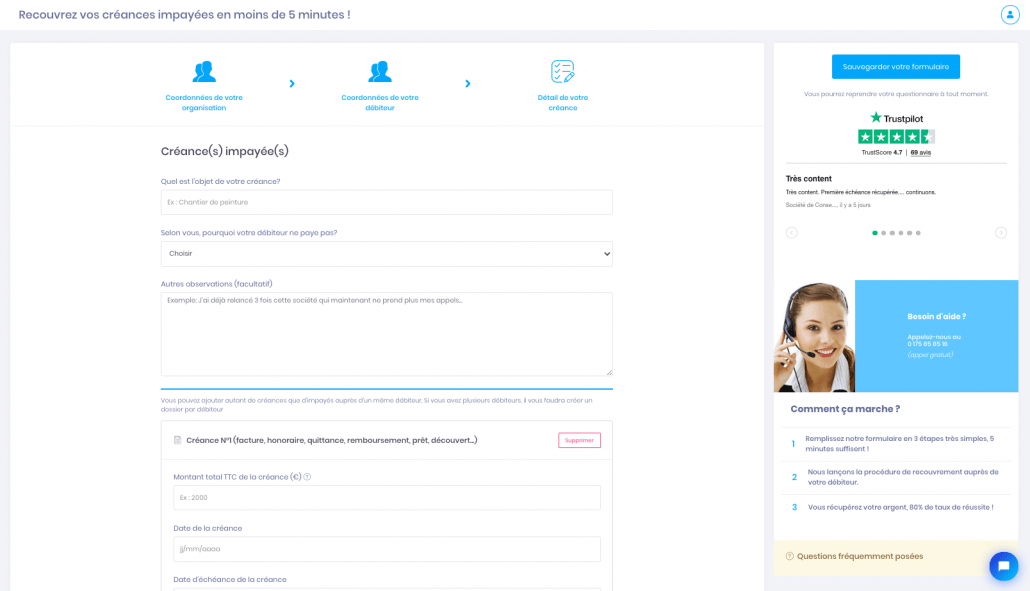
1
Entering creditor information
2
Entering debtor information
3
Entering information on the details of the debt
4
Add as many invoices as you want per debtor
Step 4 - Summary of the file

Creditor management interface

Detail of the Creditor management interface
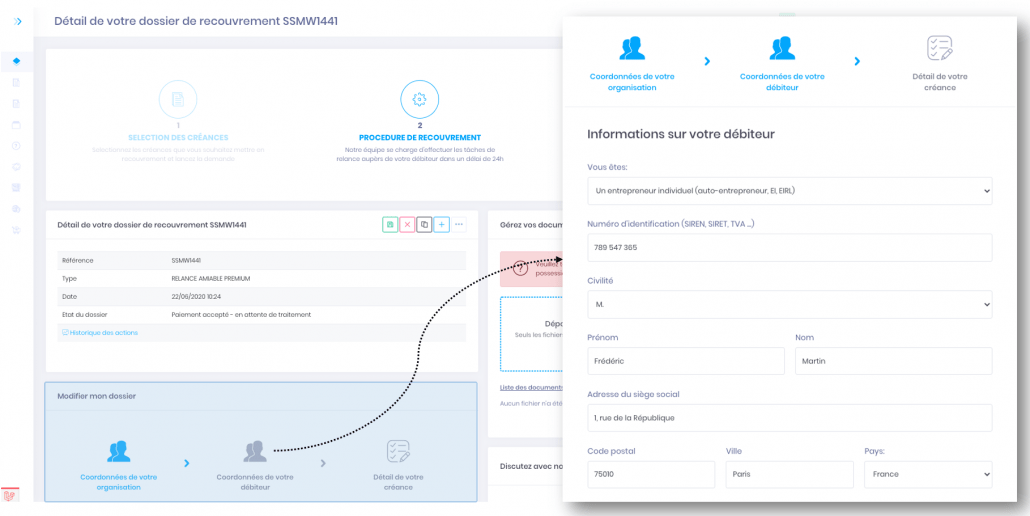
Detail of the Creditor management interface
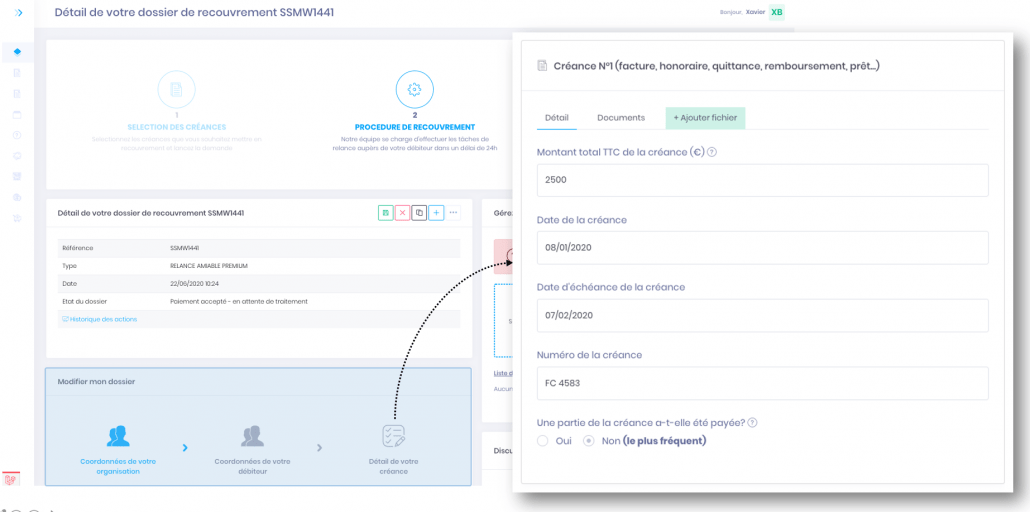
Detail of the Creditor management interface
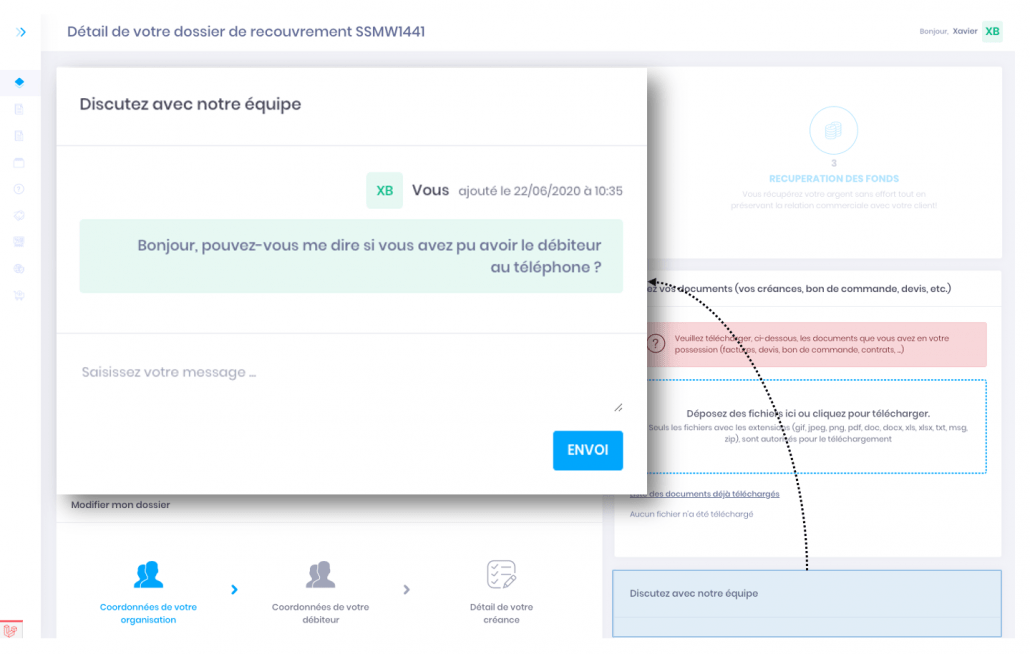
Detail of the Creditor management interface

Detail of the Creditor management interface
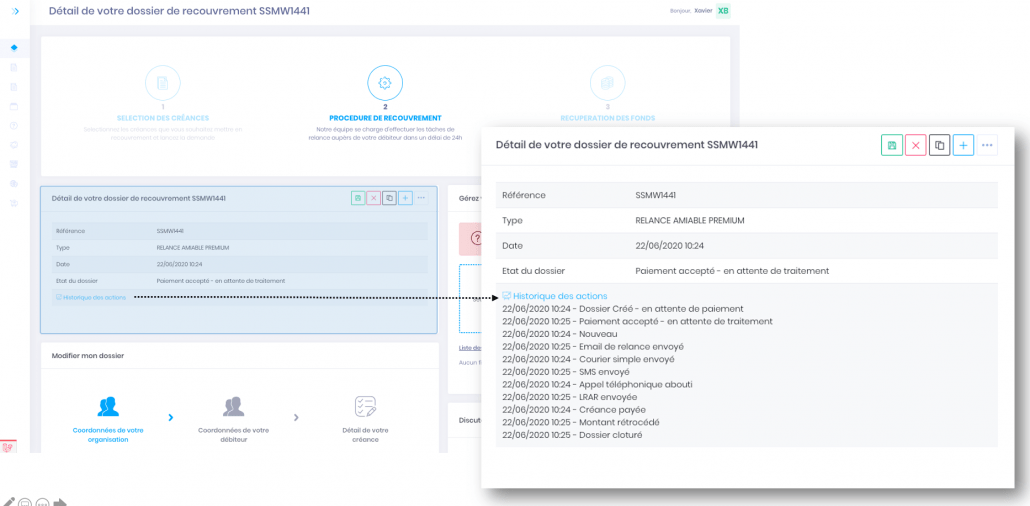
My Account Area
1
2
3
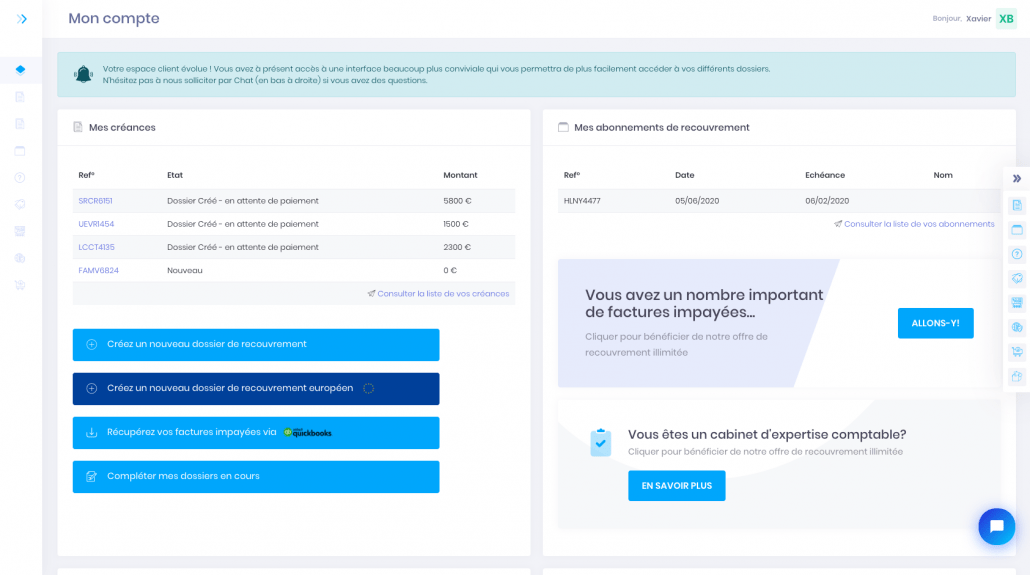
1
Menu bar
2
Personal information
3
Last added files